- 您现在的位置:买卖IC网 > Sheet目录321 > DM164120-1 (Microchip Technology)BOARD DEMO PICKIT 2 LP COUNT
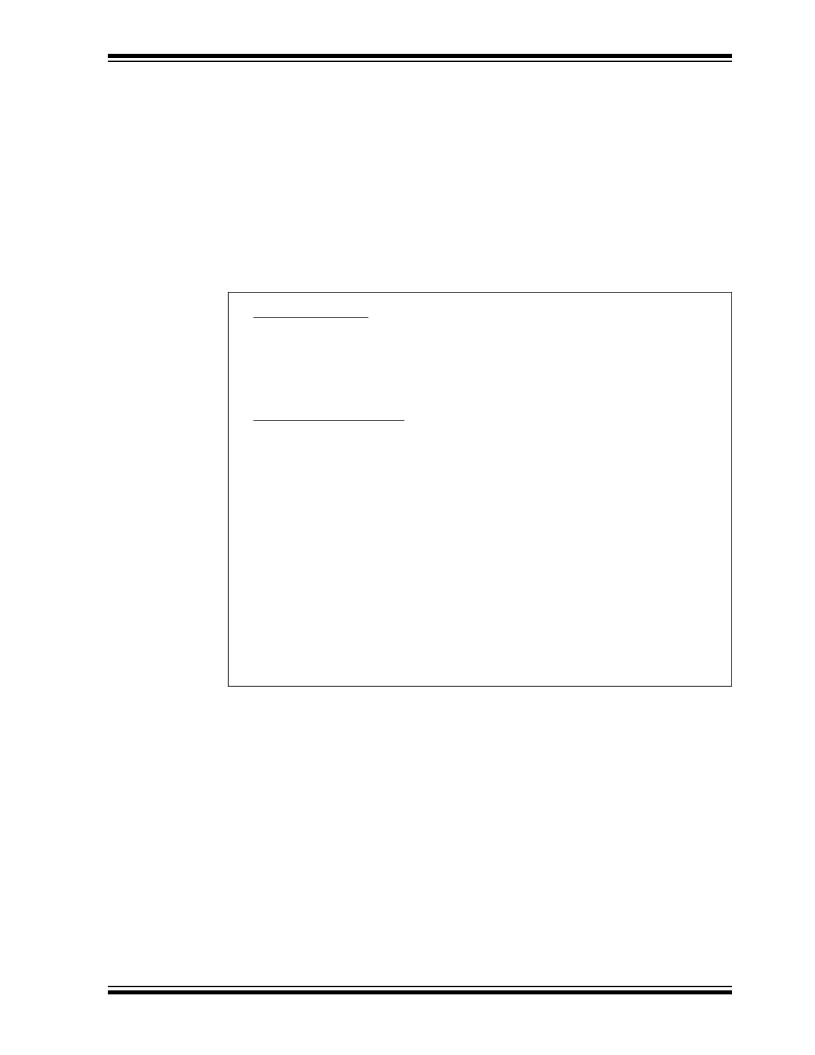
LPC Demo Board Lessons
3.2.7
Lesson 7: Reversible Variable Speed Rotate
Lesson 7 combines Lessons 5 and 6 using the button to reverse the direction of rotation
when the button is pressed and adjusting the potentiometer to control the speed of
rotation.
The program needs to keep track of rotation direction and new code needs to be added
to rotate in the other direction.
Lesson 5 rotates right and checks for a ‘ 1 ’ in the Carry bit to determine when to restart
the sequence. In Lesson 7, we’ll also need to rotate left and check for a ‘ 1 ’ in bit 4 of
the display. When the ‘ 1 ’ shows up in bit 4 of the display, re-insert it into the bit 0
position.
EXAMPLE 3-6:
REVERSIBLE VARIABLE SPEED ROTATE EXAMPLE
Original Version:
Rotate
RRF
Display,f
BTFSC
BSF
STATUS,C
Display,3
;Did the bit rotate into the carry?
;yes, put it into bit 3.
Bidirectional Version :
Rotate
BCF
BTFSS
GOTO
STATUS,C
Direction,0
RotateLeft
;ensure the carry bit is clear
RotateRight
RRF Display,f
BTFSC STATUS,C
BSF Display,3
GOTO MainLoop
RotateLeft
RLF Display,f
BTFSC Display,4
BSF Display,0
GOTO MainLoop
? 2005 Microchip Technology Inc.
;Did the bit rotate into the carry?
;yes, put it into bit 3.
;did it rotate out of the display
;yes, put it into bit 0
DS51556A-page 25
发布紧急采购,3分钟左右您将得到回复。
相关PDF资料
DM164120-3
BOARD DEMO PICKIT2 28-PIN
DM164120-5
BOARD DEMO PICKIT 2 64/80-PIN
DM164123
KIT MANAGEMENT SYSTEM PICDEM
DM180021
KIT STARTER MPLAB FOR PIC18F MCU
DM183022
BOARD DEMO PIC18FXX22 64/80TQFP
DM183032
BOARD EXPLORER PICDEM PIC18
DM240001
BOARD DEMO PIC24/DSPIC33/PIC32
DM240002
BOARD DEV EXPLORER 16 44-PIN
相关代理商/技术参数
DM164120-1
制造商:Microchip Technology Inc 功能描述:DEVELOPMENT TOOLS - PICKIT 2 LOW PIN COU
DM164120-2
功能描述:开发板和工具包 - PIC / DSPIC PICkit 2 44-Pin Count Demo Brd RoHS:否 制造商:Microchip Technology 产品:Starter Kits 工具用于评估:chipKIT 核心:Uno32 接口类型: 工作电源电压:
DM164120-3
功能描述:开发板和工具包 - PIC / DSPIC PICkit 2 Count Demo Board RoHS:否 制造商:Microchip Technology 产品:Starter Kits 工具用于评估:chipKIT 核心:Uno32 接口类型: 工作电源电压:
DM164120-4
功能描述:开发板和工具包 - PIC / DSPIC PICkit 2 1 Dem Board RoHS:否 制造商:Microchip Technology 产品:Starter Kits 工具用于评估:chipKIT 核心:Uno32 接口类型: 工作电源电压:
DM164120-4
制造商:Microchip Technology Inc 功能描述:PICkit 2 18-Pin Demo Board
DM164120-4/16F1827/PG164130
制造商:Microchip Technology Inc 功能描述:PICKIT PIC16F648A DEMO BOARD 制造商:Microchip Technology Inc 功能描述:KIT STARTER 18PIN F1 ENHANCED CORE 制造商:Microchip Technology Inc 功能描述:PICKIT, PIC16F648A, DEMO BOARD 制造商:Microchip Technology Inc 功能描述:PICKIT, PIC16F648A, 18 PIN, DEMO BOARD; Silicon Manufacturer:Microchip; Core Architecture:PIC; Core Sub-Architecture:PIC16; Silicon Core Number:PIC16F; Silicon Family Name:PIC16F18xx; Kit Contents:Demo Board, 2x Bare PCB Boards
DM164120-5
功能描述:开发板和工具包 - PIC / DSPIC PICkit 2 64 demoBoard RoHS:否 制造商:Microchip Technology 产品:Starter Kits 工具用于评估:chipKIT 核心:Uno32 接口类型: 工作电源电压:
DM164123
功能描述:开发板和工具包 - PIC / DSPIC PICDEM Sys Mgmt Board RoHS:否 制造商:Microchip Technology 产品:Starter Kits 工具用于评估:chipKIT 核心:Uno32 接口类型: 工作电源电压:
